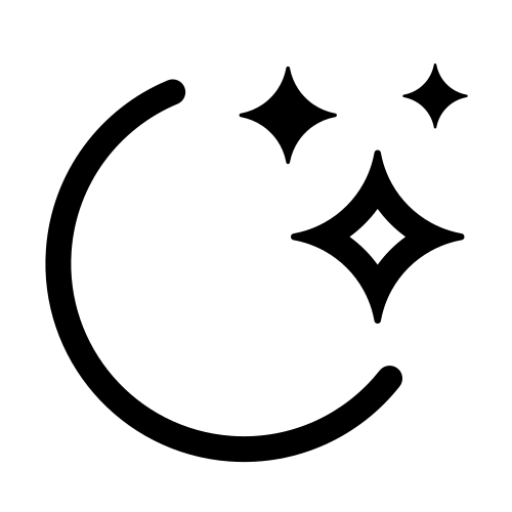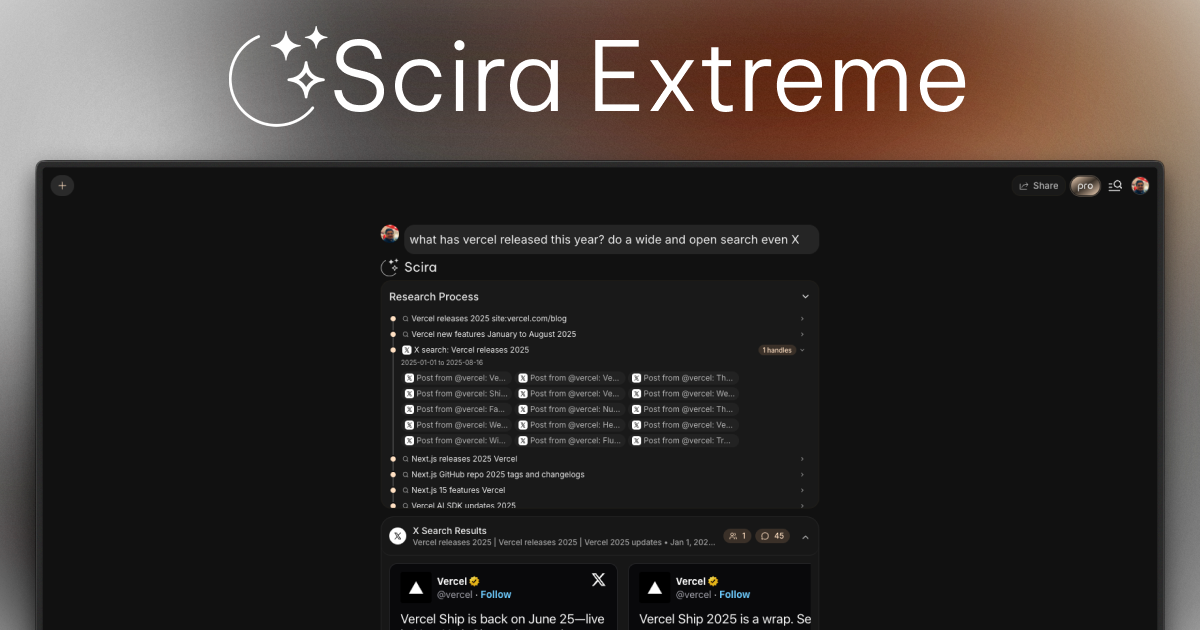The internet moves absurdly fast. Pricing changes roll out quietly. A security issue starts trending. A founder thread reframes an entire market in six paragraphs. By the time a traditional report catches up, the strategic moment is gone.
We built Extreme Mode so you can hand a complex question to an autonomous research system that plans, searches, reads, filters, validates, analyzes, visualizes, and cites—without you micromanaging every step.
Today we’re re‑introducing Extreme Research with a major upgrade: Integrated X Search (real‑time signal extraction from X, formerly Twitter) now woven directly into the multi‑step research pipeline.
What Is Extreme Mode (Extreme Research)?
Extreme Mode is an autonomous, step‑driven research agent. You give it a natural language brief. It:
- Breaks the brief into a structured research plan (no copy/paste of your prompt back at you).
- Runs iterative, targeted web searches across categories (news, company, research papers, GitHub, financial filings, more).
- Expands promising leads, retrieves full source content (not just snippets), and de‑duplicates.
- Detects gaps and issues follow‑up queries—more specific each round.
- Optionally runs lightweight Python code to aggregate numbers or build quick charts.
- Produces a concise, citation‑linked, evidence‑rich output.
Now it also layers in live discourse from X when timeliness, sentiment, or fast‑moving context matters.
Why Relevance Decays Without Real‑Time Signal
Traditional research flows miss:
- Early adoption friction signals
- Community pushback
- Emerging vulnerability chatter
- Pricing or positioning reactions
- Founder / maintainer intent statements
- Contradictions between “official” messaging and live sentiment
By pulling structured current discussion directly into the research synthesis, Extreme Mode shifts from “comprehensive but static” to comprehensive AND time‑aware.
The Extreme Research Pipeline (Human-Friendly Breakdown)
| Phase | What Happens | Why It Matters |
|---|---|---|
| Understanding | Interprets your prompt, isolates sub‑questions | Prevents shallow scattershot searching |
| Planning | Creates a bounded multi-step plan | Keeps search budget focused |
| Multichannel Discovery | Web category searches + (new) X Search when relevant | Captures both canonical + emergent info |
| Source Expansion | Retrieves full text content | Enables deeper reasoning, not snippet hallucination |
| Gap Analysis | Identifies missing angles & contradictions | Reduces false completeness |
| Follow‑Ups | Refined, more specific queries | Increases precision over time |
| Live Signal Fusion | Adds X discourse (date / handle scoped) | Injects freshness and early trend signal |
| Analysis & (Optional) Code | Summaries, metrics, quick charts | Turns raw text into decision artifacts |
| Synthesis & Citations | Coherent narrative + explicit sources | Trust & traceability |
New: Integrated X Search
What It Adds
- Real-time posts relevant to the research scope
- Thematic clustering + tone cues
- Optional narrowing to specific handles (e.g. @founder, @analyst, @researcher)
- Date‑bounded windows (e.g. last 48h / past 7 days)
- Inline citations that trace directly back to original posts
When the Agent Chooses X
The model triggers X Search when your brief implies:
- “Recent”, “latest”, “current sentiment”, “community reaction”
- Launches, incidents, outages, vulnerabilities
- Competitive pricing, adoption, early feedback
- Rumors / evolving policy / regulatory chatter
You can force it by adding phrases like:
- “Include recent X sentiment”
- “Compare official statements vs real-time X reactions”
- “Surface skeptical voices on [topic]”
What You See in the UI
- A timeline step labeled “X search: …”
- Handle count + date range summary
- Expandable citation chips
- Generated readable post titles (quick skim ≠ slog)
- Combined synthesis that merges X signal with structured sources
Example Walkthrough (Launch Intelligence)
Prompt: “Assess early developer reaction to [new framework] launch. Include recent X sentiment, any performance complaints, and compare to official docs promises.”
Agent Flow (Simplified):
- Plan: Breaks into aspects (announcement claims, performance, adoption friction, competitor comparison, live sentiment).
- Web Pass 1: Finds official blog + docs + announcement posts.
- Web Pass 2: Pulls early benchmarks / community write-ups.
- X Search: Date range = last 7 days; queries like “[framework] cold start feedback”, “[framework] memory usage devs”.
- Gap Detection: Notices missing comparative runtime data → triggers a focused follow-up query.
- (Optional) Code: Aggregates pulled numeric claims (e.g. latency numbers) → simple comparison bar chart.
- Synthesis: Highlights deltas between promise vs reaction, cites every claim, tags potential risks (performance variance, missing tooling).
Outcome: You get a punchy, defensible brief in minutes instead of manually hunting threads & articles for an hour.
Prompt Patterns That Work Well
| Goal | Pattern |
|---|---|
| Sentiment | “Recent developer sentiment on [product] — include X discourse” |
| Comparison | “Compare X reaction vs press coverage for [event] — highlight mismatches” |
| Early Risk | “Early complaints or friction points for [API / SDK] — last 5 days X + web” |
| Security | “Emerging vulnerability chatter [library] — include X + CVE mention patterns” |
| Pricing Impact | “Reaction to [competitor] pricing change — user sentiment + competitive positioning” |
| Market Read | “Analyst + investor tone on [ticker] past week — pull X + filings highlights” |
Crafting Effective Instructions (Do / Avoid)
Do:
- Anchor time (“last 72h”, “past week”, “since announcement”)
- Specify lens (“developer experience”, “enterprise buyers”, “maintainer perspective”)
- Ask for contrast (“official claims vs live sentiment”)
- Pin risk categories (“performance”, “adoption blockers”, “pricing pushback”)
Avoid:
- Vague: “Tell me about AI”
- Bundled 5 disjoint goals in one sentence
- Over‑filtering with too many handles on first pass
- Generic “latest news” without topic focus
Important
Think: “What strategic decision am I informing?” → Turn that into a focused brief. The agent rewards clarity with depth.
Trust & Traceability
Every synthesized claim anchors to:
- Web source citations (articles, docs, repos, filings)
- X post citations (chips link out)
- Optional numeric consolidation (with chart objects from code execution)
No black‑box “trust me” prose. You can audit quickly.
Where Extreme Mode Shines vs Generic Chat + Search
| Generic Chat | Extreme Mode |
|---|---|
| Flat answer | Structured multi-phase plan |
| Shallow snippet quotes | Full content extraction |
| No timeline | Transparent step-by-step timeline |
| Stale info risk | Live X + recent category search |
| Weak evidence linking | Explicit, traceable citations |
| Manual follow-ups | Autonomous refinement & gap filling |
| No visualization | Optional code + lightweight charts |
Roadmap (In Progress)
- Sentiment trajectory visualization (time‑series)
- Handle cohort comparison (core voices vs general chatter)
- Volatility / anomaly spike alerts
- Thematic clustering heatmaps
- Custom export (Notion / Slack brief formats)
- Team shared research spaces
Quick Start Checklist
- Paste your strategic question
- Add time + lens (“past 7 days”, “developer sentiment”)
- (Optional) Force X: “Include recent X sentiment”
- Run – skim timeline while it works
- Expand X step → open a few citations
- Issue a refined follow-up if a subtopic needs deeper contrast
- Export / copy key findings + sources
Fast Reference: Micro Prompts
- “Early friction points [new product] — last 5d X + docs vs reality”
- “Performance complaints vs claimed benchmarks [service] — include X search”
- “Community reaction to pricing change [competitor] — sentiment & risk themes”
- “Security chatter [library] — highlight emerging concerns + severity cues”
- “Adoption blockers for [framework] — dev complaints + missing tooling”
Simple Tips Recap
- Start broad → narrow with handles later
- One objective per run for cleaner structure
- Contrast amplifies insight
- Time anchors raise relevance
- Refine: if noise > signal, tighten intent wording
Ready To Use Extreme Research + X Signal Fusion?
Your advantage compounds when you see shifts while they are forming—not after a weekly roundup.
X Search + Extreme Mode = structured base + real‑time edge.
Call to Action
Upgrade to Scira Pro and turn static research into live, defensible, time‑aware intelligence.
Need help crafting a high‑leverage prompt? Reach us: info@scira.ai.